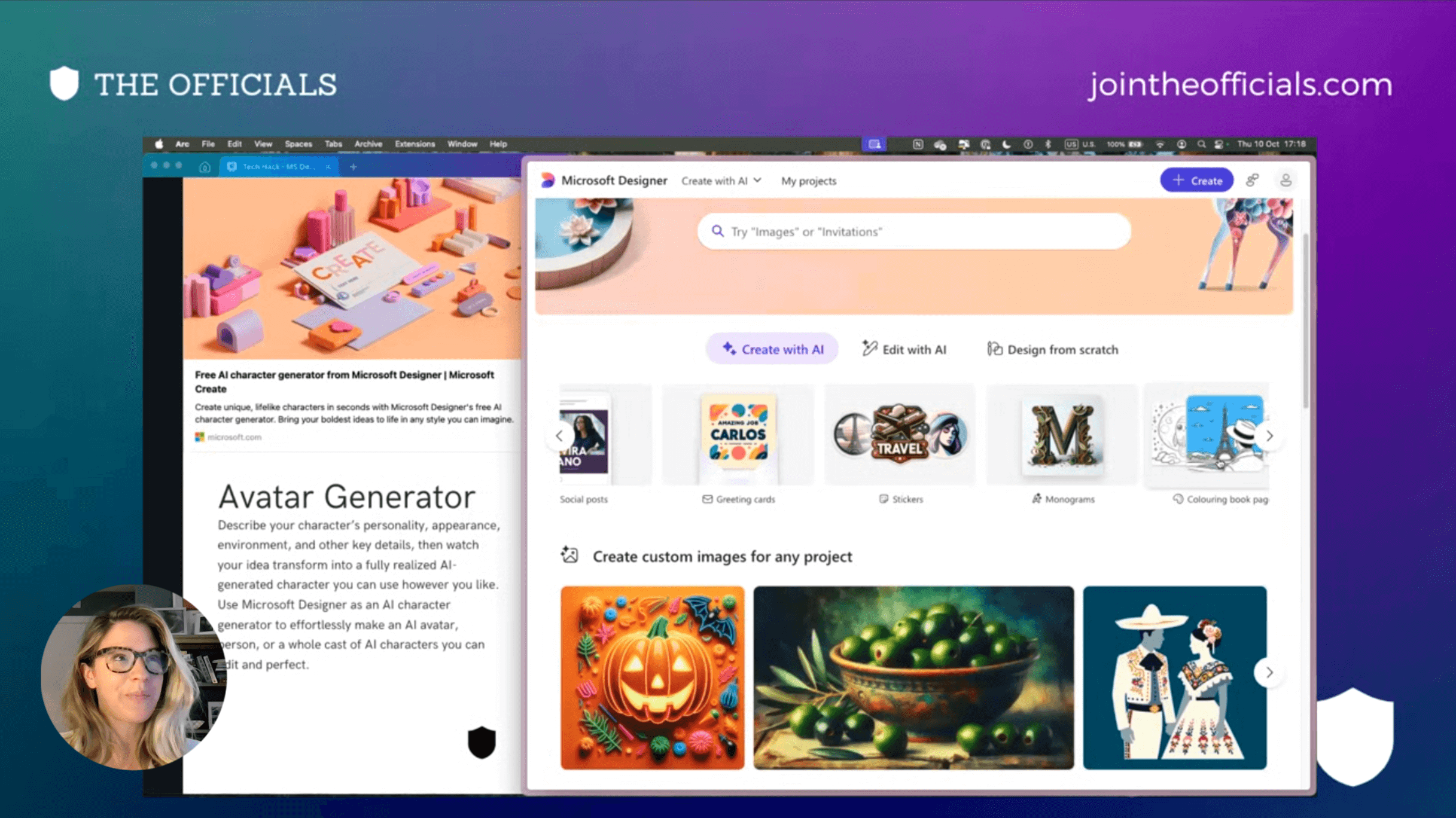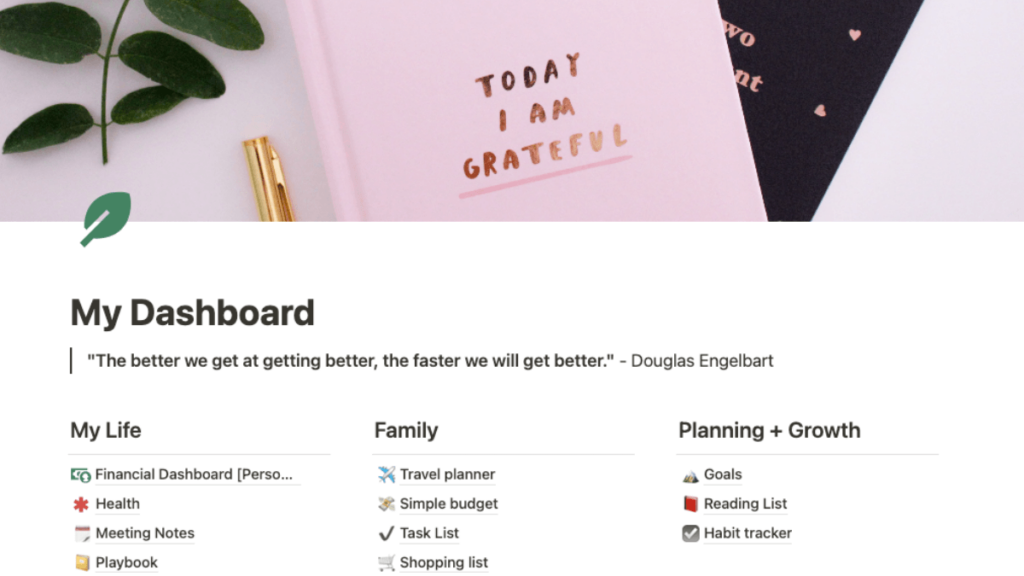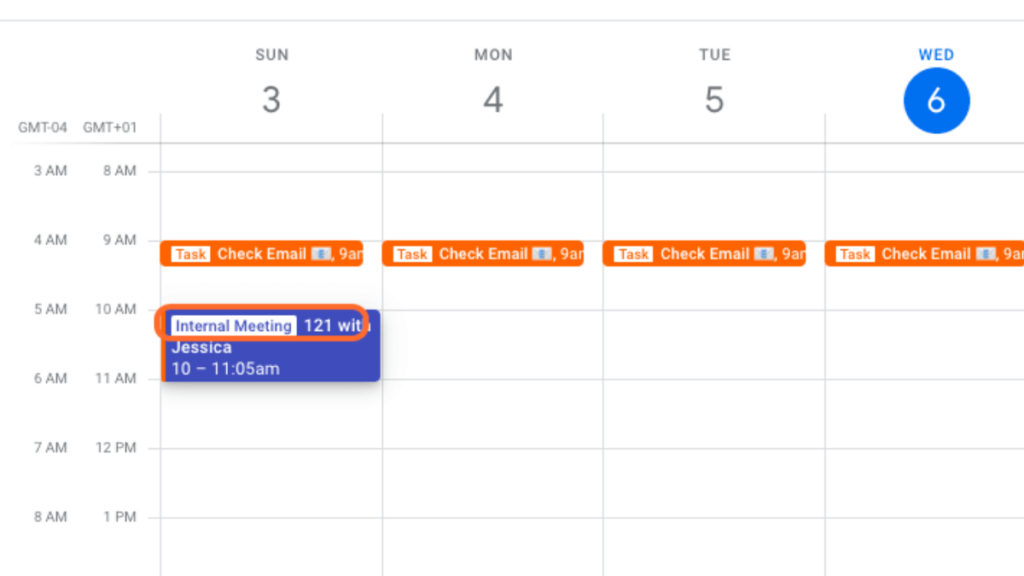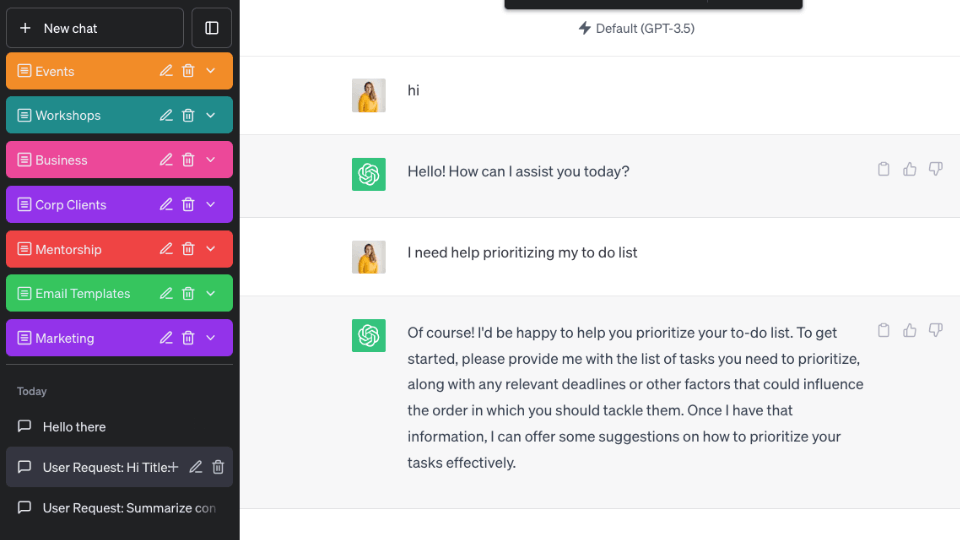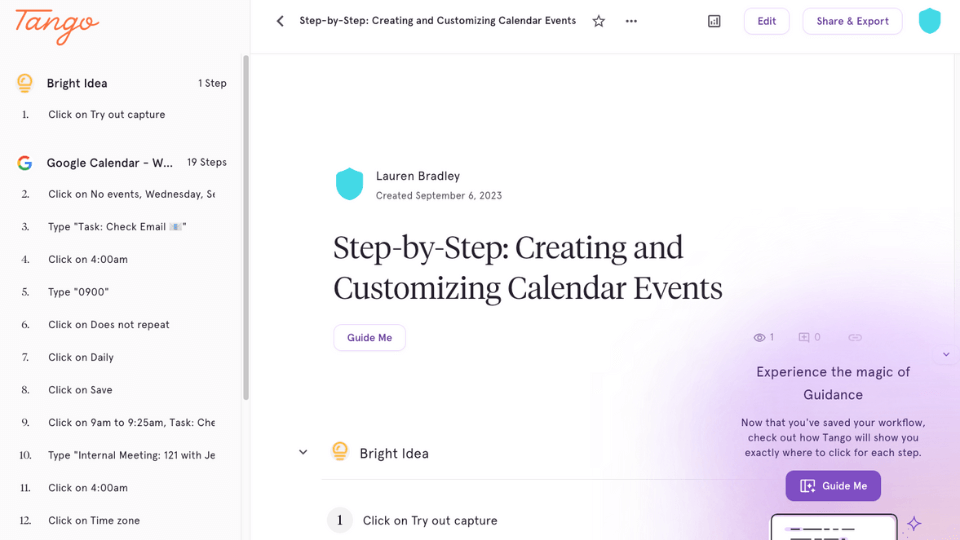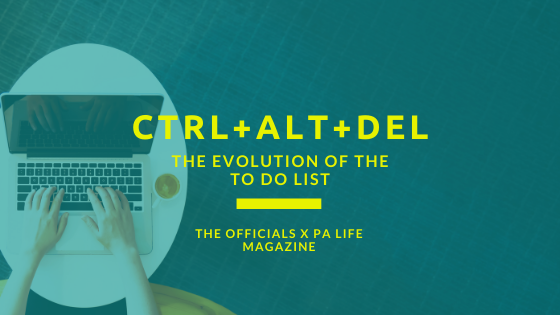As a Virtual Assistant, you’re a master of systems. You’ve probably learned half a dozen project management tools, navigated countless CRMs, and become fluent in your clients’ unique workflows.
But here’s the truth that most VAs don’t want to admit: you’re neglecting your most important client—yourself.
While you’re busy optimizing everyone else’s business, your own VA practice is held together with mental notes, scattered spreadsheets, and a prayer that you’ll remember to follow up with that lead from three weeks ago.
The irony is painful. You’re the systems expert, the operations wizard, the person clients hire to bring order to chaos. Yet your own business? That’s running on autopilot (and not the good, automated kind).
Why VAs Struggle to Build Their Own Systems
The challenge is unique to the VA industry. Unlike other service providers who typically work with one or two clients at a time, VAs juggle multiple clients, each with their own goals, tools, communication styles, and expectations.
You spend your days context-switching between:
- Client A’s Microsoft Planner board
- Client B’s Monday.com workspace
- Client C’s custom Notion setup
- Client D’s email-based chaos that you’re trying to organize
By the time you close your laptop, the last thing you want to do is build another system. Your brain is full. Your energy is depleted. And building systems for your own business? That gets pushed to “someday.”
But here’s what happens when “someday” never comes: that first client you landed (you know, the one who practically fell into your lap) eventually moves on. And suddenly, you realize you have no pipeline, no repeatable sales process, and no idea how to find your next client.
If you’re thinking about becoming a VA, or you’re already working as one but feel like you’re flying by the seat of your pants, it’s time to treat your VA business like the valuable client it is.
The Three Pillars Every VA Business Needs
Building systems for your own business doesn’t have to be overwhelming. In fact, if you focus on three core areas—Sales, Socials, and Systems—you’ll create a foundation that actually supports your growth instead of holding you back.
1. Socials: Marketing Can’t Be an Afterthought
I know too many talented VAs who are one client departure away from panic. They’re fully booked right now, so marketing feels unnecessary. They tell themselves they’ll focus on it “when things slow down.” But when that anchor client finishes their project, suddenly there’s nothing in the pipeline but that doesn’t stop your bills from being due.
Your social media and content marketing shouldn’t be something you do when you’re desperate for work. It should be a consistent engine that keeps opportunities flowing even when you’re busy.
But here’s the problem: When you’re deep in client work, switching between systems all day, the last thing you have energy for is writing LinkedIn posts or planning content.
This is exactly where tech becomes your best friend.
It’s important to find tools that help you:
- Batch-write content and capture ideas
- Schedule posts weeks in advance
- Repurpose one piece of content across multiple platforms
- Keep your presence active even during your busiest weeks
Questions to ask yourself:
- If your biggest client left tomorrow, how long would it take to replace that income?
- When was the last time you posted about your services?
- Do you have a content calendar, or do you post when you remember?
- Are you actively building relationships with potential clients, or waiting for them to find you?
2. Sales: Your Client Pipeline Shouldn’t Be a Mystery
Let’s talk about what happens when a potential client reaches out. If you’re like most VAs, the process looks something like this:
- Scramble to write a custom proposal in Google Docs
- Copy-paste an old contract and hope you updated all the names
- Send separate emails for pricing, services, and next steps
- Cross your fingers and wait
Then, once they say yes, the real fun begins: the onboarding marathon. It can take weeks to get access to all their systems, understand their workflows, learn their tools, and actually start delivering value. During this time, you’re earning nothing (or very little) while investing significant energy.
What if you had a system instead?
Imagine a sales process where:
- Inquiry forms automatically capture all the information you need
- Proposal templates auto-fill with client details and your service packages
- Service agreements are generated with pre-approved terms
- Onboarding sequences trigger automatically upon signing
- Payment links are included in every proposal
This isn’t fantasy, this is what happens when you build a proper sales system. You stop recreating the wheel for every new client and start closing deals faster with less effort.
Questions to ask yourself:
- Do you have templated proposals and service agreements?
- Can you generate these documents quickly, or does each one take hours?
- Do you have a clear pricing structure for your services?
- What does your client onboarding process look like? Is it documented?
- How long does it typically take from “yes” to starting billable work?
3. Systems: Your Backend Operations Need Love Too
You’re a systems person. You know how important it is to track time, invoice promptly, manage tasks, and stay organized. Yet somehow, your own backend is a disaster.
Maybe you’re:
- Using three different tools that don’t talk to each other
- Manually logging time across multiple clients
- Forgetting to invoice because you’re too busy doing the work
- Losing track of your own tasks in the shuffle of client priorities
Your backend systems are what keep your business running. Without them, you’re leaving money on the table, burning out faster, and creating unnecessary stress.
Consider tools that actually work for you:
For time tracking, systems like Kirmada can automatically track your time even when you’re switching between multiple clients. So helpful when you are too busy to remember to start and stop a timer every time you context-switch. (And if you do, you’re probably under-logging your actual hours.)
You need a command center for:
- Sales follow-ups
- Content creation
- Administrative tasks
- Client goals and milestones
- Professional development
- Financial management
For invoicing and payments, building systems is non-negotiable. Your invoices can generate automatically based on your time logs or project milestones. Payment reminders can send themselves.
Questions to ask yourself:
- How accurately are you tracking your time across all clients?
- Are you invoicing for all the hours you actually work?
- Do you have a system for managing your own to-do list?
- How long does it take you to prepare and send invoices each month?
- Are you using tools that integrate with each other, or constantly duplicating data?
Making It Happen: You Need a Plan
Here’s what I know about VAs: you’re smart, capable, and absolutely able to build these systems. The problem isn’t ability it’s time, energy, and knowing where to start.
You need a plan. Not a “someday I’ll figure this out” plan, but a real, actionable roadmap that helps you build these systems without burning out or abandoning your current clients.
When you start treating your own business like your best client, everything changes: your confidence, your consistency, and your capacity to grow.
The systems you build for yourself will free up time, energy, and headspace to serve clients better and scale sustainably. This isn’t busywork, it’s business maturity.
So take your own advice: get organized, automate what you can, and make your VA business the well-oiled machine it deserves to be.
Ready to Build Systems for Your Most Important Client?
If you’re thinking about becoming a VA or you’re already working as one but struggling with the tech side of running your business, our 6-week live cohort gives you everything you need:
✅ The exact tech stack to run your VA business (with room to customize)
✅ Templates and workflows for sales, onboarding, and client management
✅ Live implementation sessions where you build these systems in real-time
✅ Community support from other VAs who get it
✅ Ongoing accountability to actually finish what you start
Stop treating your own business like your least important client. You deserve systems that work as hard as you do.
Join the VA Business Systems Cohort →
The cohort starts November 10th, 2025, and we meet Mondays at 6 PM UK / 1 PM ET for six weeks. You’ll walk away with a better understand of the tech that work for you and your business and the confidence to run your VA business like a true leader.