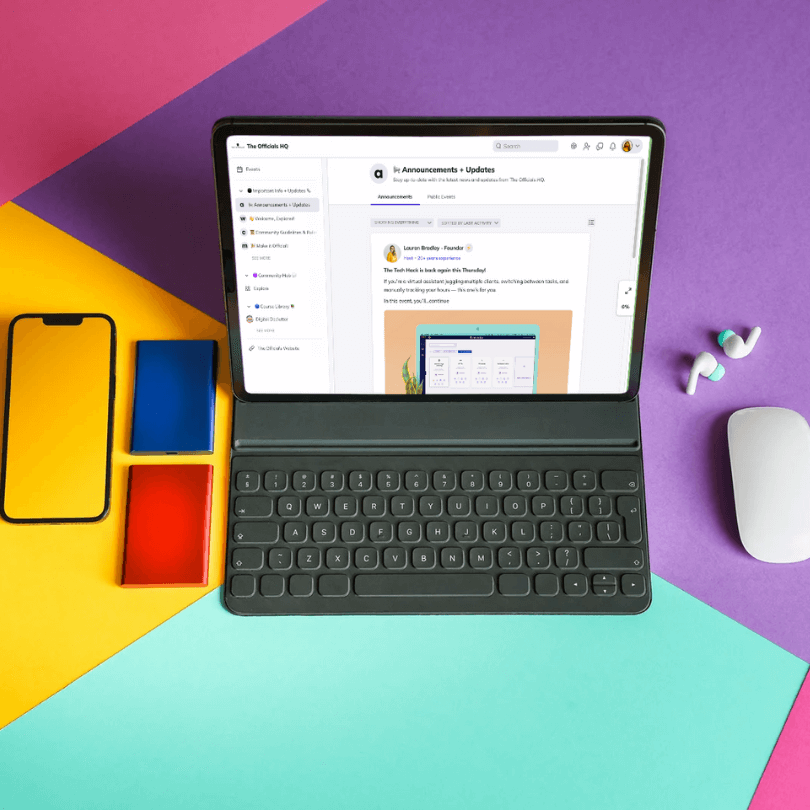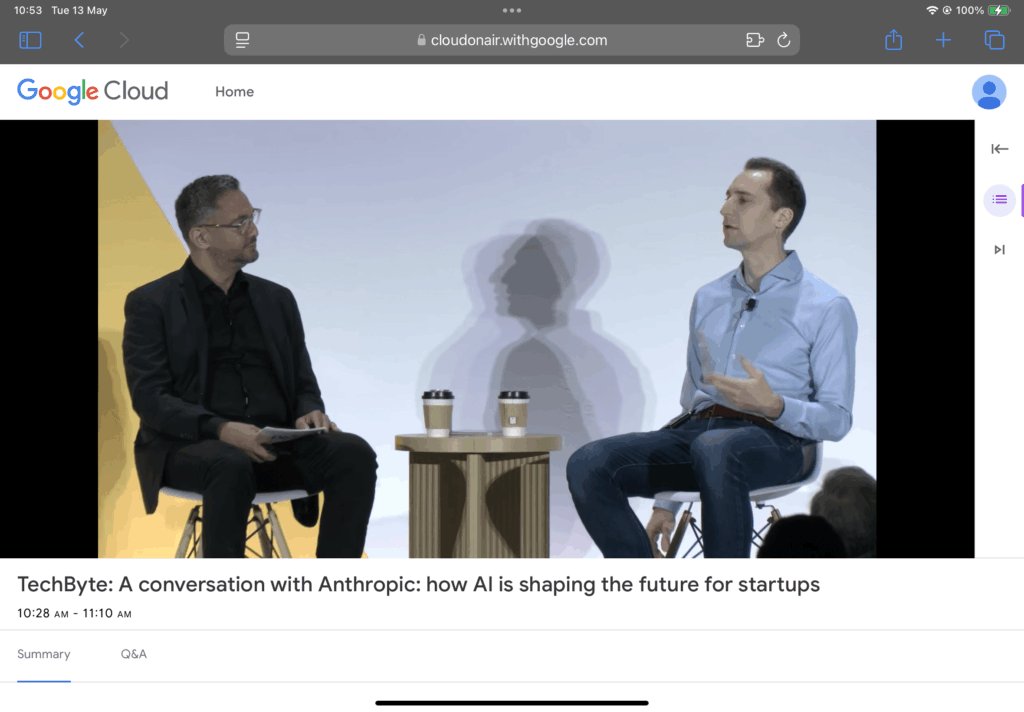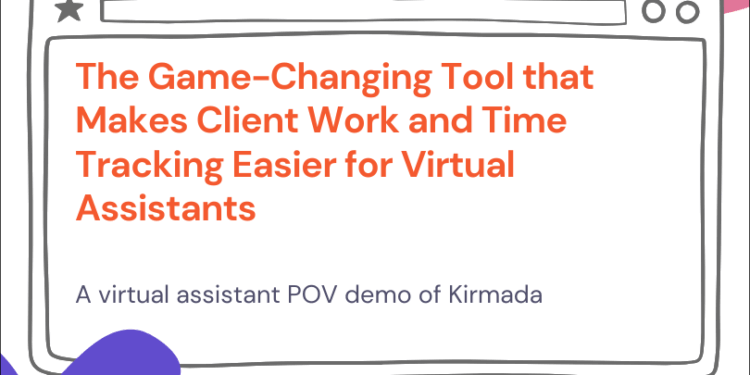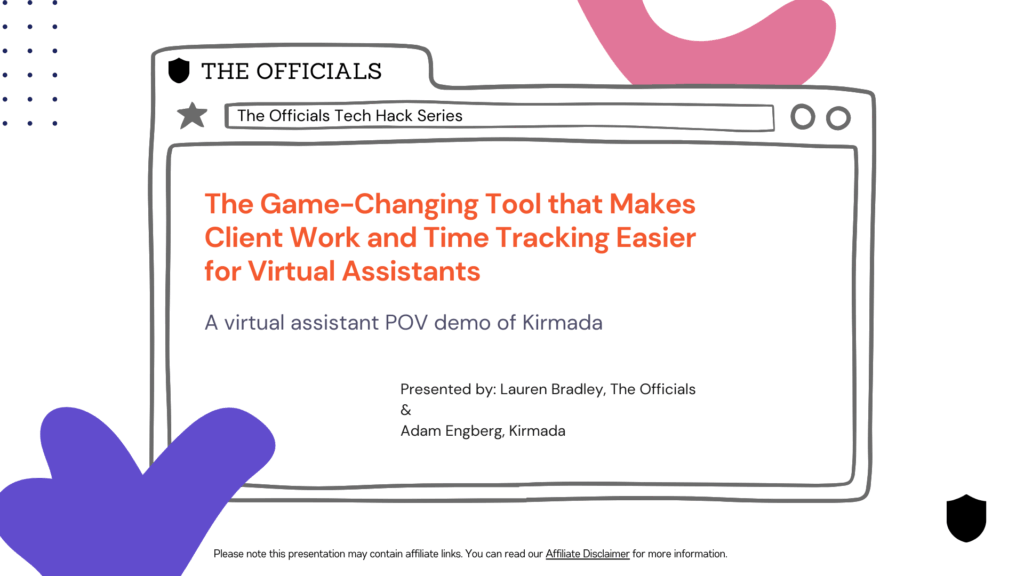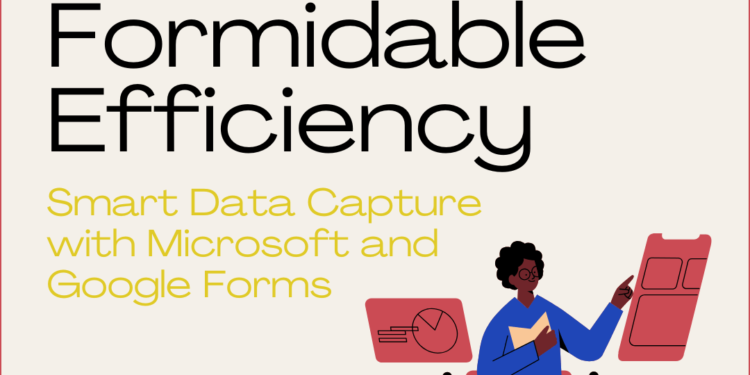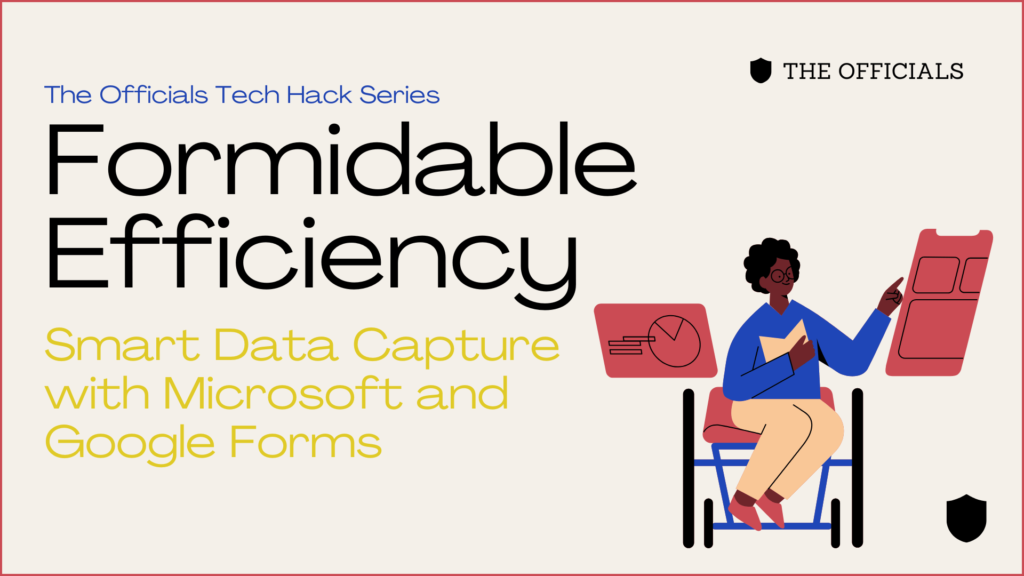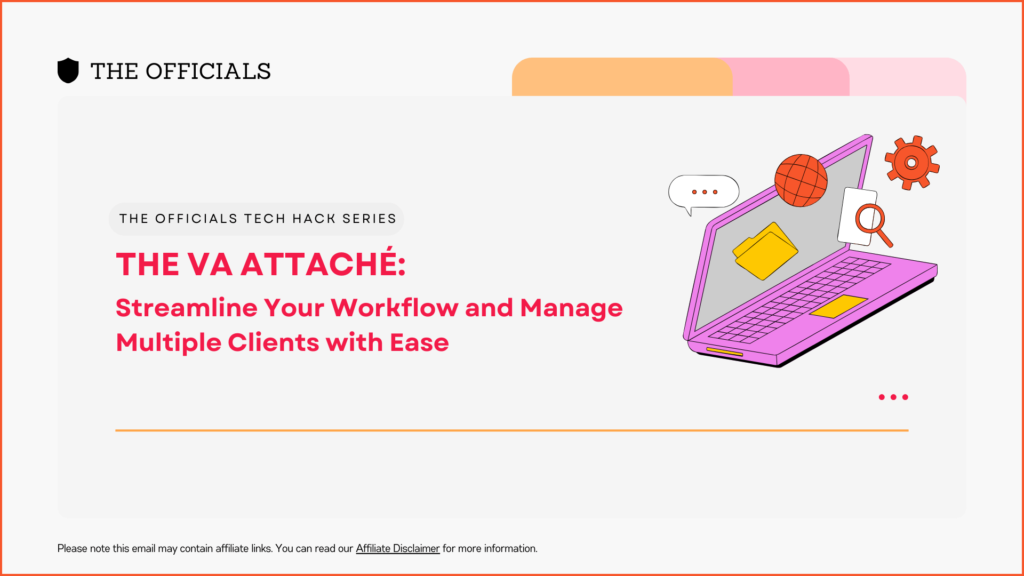AI Experts Agree: Treat Your Role Like a Startup
Today, I had the opportunity to watch an interesting Google event titled TechByte: A Conversation with Anthropic on How AI is Shaping the Future of Startups. The event featured insights from Francis deSouza, the COO of Google, and Matt Bell, the VP of Product Research at Anthropic, the creators of Claude. I can’t wait to share the fascinating predictions they gave on the future of AI. But what really stood out to me was how their insights perfectly aligned with what I’ve been teaching administrative professionals for years: you need to treat your role like a startup.
Why Treating Your Role Like a Startup Matters
I’ve spent years honing my framework for administrative professionals to build confidence, take ownership of their careers, develop their leadership skills, establish boundaries, and find fulfilling roles. My Treat Your Role as a Startup framework positively impacts every part of your career.
So, imagine my surprise when I heard Bell from Anthropic say, “Human employees become much more in a CEO role, where each individual employee has a whole team of specialized AI agents working for them. We’ll see organizations be set up fundamentally differently,” when asked about where he thinks we’ll be in 3 to 5 years with AI.
It seems he was offering an optimistic view of how human employees will gain more autonomy in their roles by managing AI agents, aka AI employees. He also pointed out that there are three areas where humans are still better than AI: long-term planning, strategy, and common sense.
What I loved about his statement was how it reinforced the importance of this framework and introduced a new layer to how it can positively affect your career.
Treating your role as a startup is a crucial shift in mindset. It’s about adopting a leadership mentality, prioritizing strategy, and taking full ownership of your career. I’ve long encouraged the administrative assistants and executive assistants I train to approach their work with an entrepreneurial mindset, as if they were the founders of their own business. It’s about thinking proactively, prioritizing what truly matters, understanding your “customer” (aka your employer), and owning your success.
Surprisingly, some of the brightest minds in AI are echoing this very sentiment, and it’s exciting to see them catching up!
In addition to the insightful predictions about the future of AI in the workplace, there were several other useful takeaways from the event. These themes will undoubtedly shape the way we work in the coming years, and it’s important to dive into some of the key points that were discussed. Let’s explore these major themes now, starting with the first: The Necessity of Data Anonymization.
What Administrative Professionals Can Learn About the Future of AI
There were many insightful predictions and trends discussed during the event that are worth paying attention to, especially for administrative professionals. These major themes will have a significant impact on how we work in the future, and understanding them will help you stay ahead of the curve. Let’s dive into some of the key takeaways.
The Necessity of Data Anonymization
One of the standout points from Bell’s discussion was the emphasis on the importance of data anonymization. As AI becomes more integrated into business processes, it’s critical that you take steps to ensure the privacy of sensitive data—not just with AI tools, but across any app in your tech stack that requires access to your data.
This is something we have been preaching for years now. You can strip the identifying points in any prompt or uploaded resource and talk in general terms to prevent a proprietary data breach, flashback to Samsung’s AI blunder back in 2023.
The Future of AI: Agentic Orchestration and Faster Business Growth
Another compelling concept Bell introduced was agentic orchestration, which he believes will reshape how businesses operate. Agentic orchestration refers to the coordinated use of multiple AI agents (or AI “employees”) to work together on a shared task whether it’s email management, customer service, or data analysis which will allow businesses to scale faster than ever.
As a result, businesses can function much more efficiently, and their employees can focus on more strategic, creative, or leadership-focused tasks.
AI Will Transform Organizational Structures
One of Bell’s predictions was that AI will fundamentally change how organizations are structured. Specifically, he believes that AI will help reduce Dunbar’s Number, a concept that refers to the idea that humans can only maintain stable social relationships with around 150 people at once. The way this translates to organizations, is when they recruit past 150 staff communication begins to breaks down, trust fades, and silos form within the company.
Bell believes that AI could alleviate these challenges. The idea is that AI can help maintain cohesion and improve collaboration, even within large teams, by automating much of the work that causes fragmentation and inefficiency in larger organizations.
Using AI to Create Expert Databases: An Underhyped Trend
An underhyped trend that was discussed during the event is the use of AI to create expert databases to democratize access to expertise and empower professionals to work smarter, not harder. . This is something I’ve seen firsthand with Officials and Courtney Johnson, who has been way ahead of the curve on this. Courtney’s project, EAwiz, is a great example of how AI can be used to create a robust database of knowledge and expertise that empowers executive assistants to become more efficient in their roles.
Courtney and Molly Medvecky (another Official!) co-host the Weekly EAwiz call, AI for Admins: Empowering Executive Assistants with AI, where they meet to demo the latest AI tools, share insights, brainstorm solutions, and celebrate wins with the administrative community.
Fostering a Culture of Experimentation: A Key to Success
Google then hosted a post-event Q&A where I was able to ask Catayoun Azarm, a Customer Engineer at Google, about how AI giants like Google and Deepmind are empowering their employees to utilize AI in their everyday workflows.
Sadly, the answer I received was not as specific as I was hoping for but was very typical from what I am hearing from mentees and trainees at the moment. It doesn’t matter if you are an AI giant or university, despite advanced technology, organizations are still figuring out how to fully integrate AI into daily operations and are relying on employees to explore and relay.
Azarm said, “[At Google] employees use Gemini and Docs for drafting in Gmail, for summarizing in sSheets, for data analysis. We offer a wide range of internal and external courses on AI fundamentals. We have Cloud Skills Boost, and this program aims to build AI literacy across all roles, not just the technical roles. Encouraging employees to explore how AI can amplify their individual productivity. In the end, it’s all about fostering a culture of experimentation. Employees are encouraged to experiment with AI tools, find use cases within their own roles and share best practices along the way.”
AI literacy is still in its early stages for many companies, and there’s often a gap between understanding the basics and effectively using AI to optimize workflows. That’s why I strongly recommend attending Tech Hacks and any other AI discussions for administrative professionals. It’s crucial that we don’t just look upwards towards leadership for help with AI; we need to create solutions within our own roles, just as we’ve done with other technological advancements. It’s time to experiment, explore, and embrace the AI tools at our disposal to evolve our roles and careers.
Next Steps to Take Control of Your Career
As we move forward in this exciting era of AI, there are plenty of opportunities for administrative professionals to embrace these changes and take control of their careers. Here’s how you can stay ahead:
- Attend our Tech Hacks to dive deeper into AI tools and learn how to leverage them for your role.
- Subscribe to the Dossier to stay updated on upcoming tech and industry news and events tailored to administrative professionals.