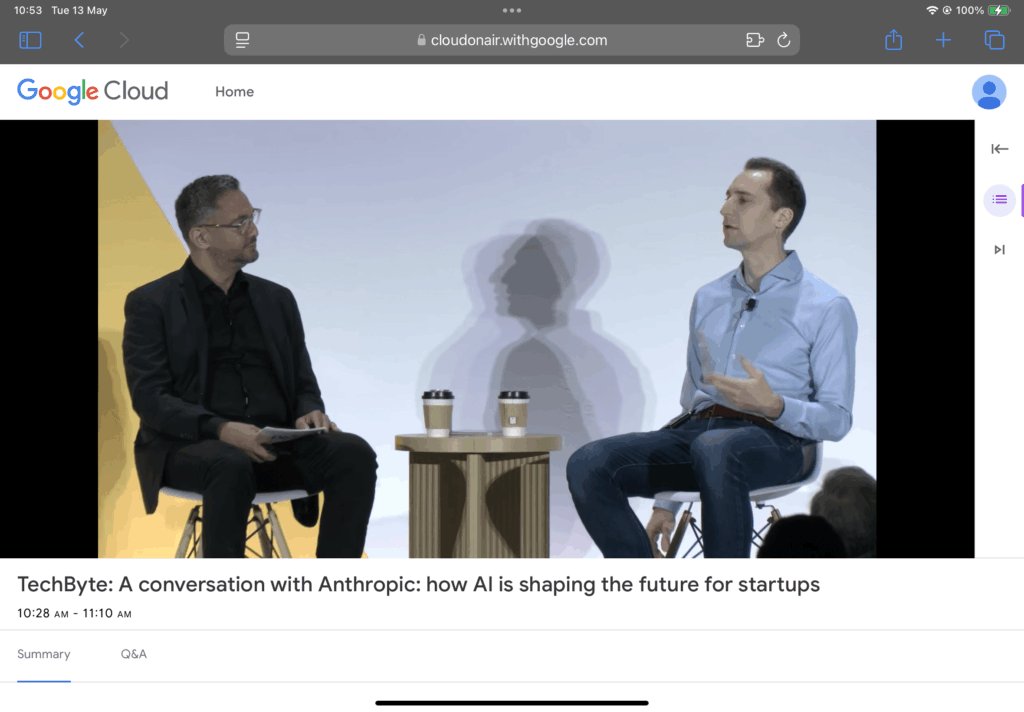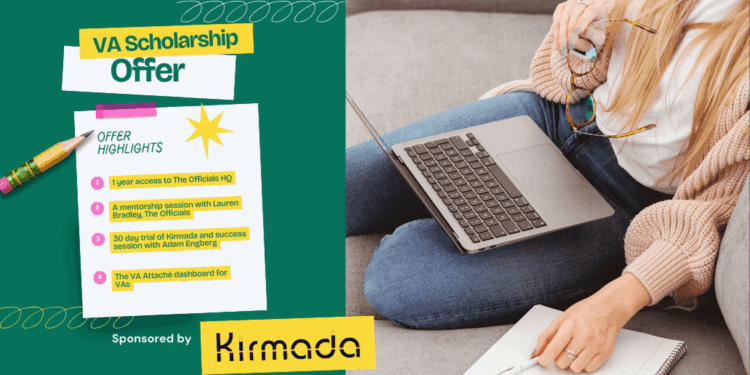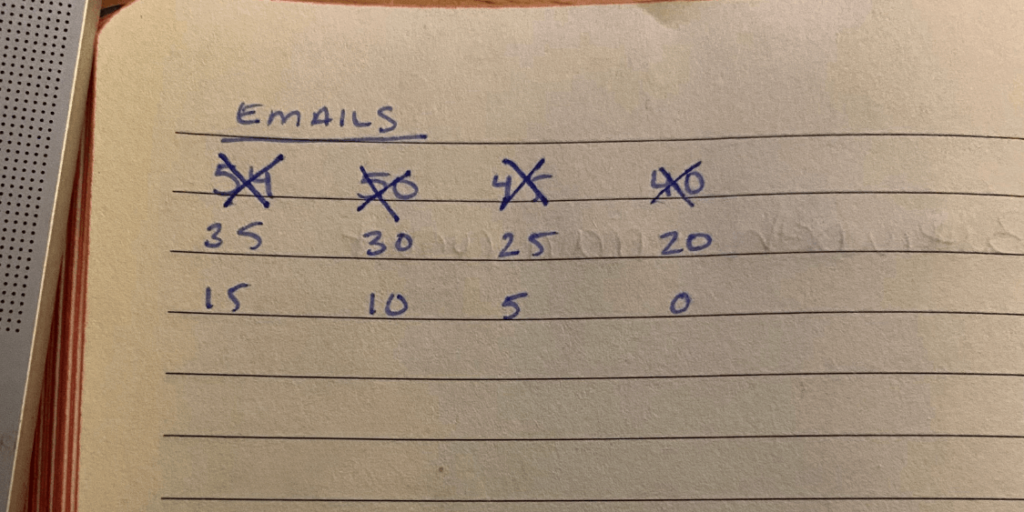Recently, I came across an article on Inc. that described a scenario I’ve seen far too often in my work training and mentoring administrative professionals. In it, we meet an employer who hired an admin, hoping this person would take work off their plate but somewhere along the line, things went sideways.
They finally brought on administrative support to lighten the workload, but somehow, everything feels heavier. Tasks are slipping through the cracks, they’re answering more questions than ever, and instead of gaining back their time, they’re now managing someone else’s.
If that sounds familiar, you’re not alone. I’ve seen this dynamic play out again and again. What starts as a hopeful hire quickly becomes a source of stress for both the employer and the employee.
But this kind of mismatch between expectations and outcomes is rarely about one “bad hire.” More often, it points to deeper issues including a lack of clarity and understanding around administrative roles and a hiring process that overlooks key capabilities.
Let’s unpack what’s really happening and explore how to fix it.
1. Lack of Clarity Around the Role
Many employers believe hiring an admin means offloading “the small stuff” greeting guests, calendar invites, emails, meeting prep, and more. While those are important functions, the role is far more nuanced.
Administrative roles vary widely from entry-level front-of-house positions to highly strategic executive assistant roles. But regardless of the level, all admin professionals must manage a high volume of varied requests, respond to a diverse range of personalities, and maintain psychological safety for those they support whether that’s executives, clients, or guests.
They often build mental (and sometimes digital) profiles of those they work with, adapting to communication preferences, anticipating needs, and acting as the first line of brand representation. They must balance warmth and professionalism with efficiency and problem-solving. This work requires high levels of emotional intelligence, cognitive flexibility, critical thinking, and a strong internal drive to be of service.
Without clarity about the expectations and scope of the role, employers often create vague or shallow job descriptions. They end up hiring someone to “help out” without defining how that help should show up nor understanding the true value that role brings to the business.
This is the most important part of the hiring process and the part most employers get wrong. They don’t fully understand the real business case for these roles, often underestimating both the impact admins can make and the soft skill set required to make it look effortless.
At the same time, the employee may also underestimate the role. Some candidates step into these positions thinking it will be straightforward without realizing the complexity involved in managing relationships, protecting time, and anticipating needs across an organization. When the reality of the role sets in, they can feel overwhelmed and underprepared.
This is why developing a clear understanding of the role and writing a job listing that reflects the actual value it brings to the business is the first critical step in hiring well. Both the employer and the candidate need to be aligned on what the role entails and why it matters. A well-written job description that highlights the true scope, expectations, and impact of the role can help filter out underqualified candidates and attract those who are genuinely equipped to succeed.
I often tell clients to think of job listings as supplier briefs and imagine they are looking to work with a supplier or contractor. That means clearly articulating the services you need providing and how those services positively impact the business, and ultimately the bottomline.
Employers miss this crucial step because they don’t just underestimate the role, they underestimate the entire business case for it. They aren’t just there to help and be nice. Admins operate to improve productivity, enhance efficiency, provide exception customer service, and ultimately make the company more profitable. Their impact is powerful, and their skill set (especially the soft skills that make it all look easy) is both unique and essential.
When expectations aren’t aligned from the start, disappointment is inevitable.
2. Hiring Without the Right Lens
Too often, admin hiring is based on personality fit or perceived likability rather than competencies. Employers may prioritize friendliness or previous job titles over more critical qualities like initiative, prioritization skills, and cognitive agility.
What gets overlooked?
Cognitive flexibility: Let’s be clear, multitasking is a myth. No one can switch between tasks without a cognitive cost. What you’re really looking for is someone who can maintain clarity of thought while juggling multiple streams of information. Cognitive flexibility isn’t about thriving in ambiguity it’s about seeking clarity amid complexity. It means being able to pause, reprioritize, and problem-solve effectively using strategic reasoning, deduction, and lateral thinking. (Yes, even for reception whose skills are sorely underestimated.)
Critical thinking: Can they sort through competing priorities, recognize what’s urgent versus what’s simply loud, and take the right next step without needing to be told? This requires discernment, clarity under pressure, and the ability to question assumptions.
Can they sort through competing priorities, recognize what’s urgent versus what’s simply loud, and take the right next step without needing to be told? This requires discernment, clarity under pressure, and the ability to question assumptions. It also means being able to justify their decisions to management while they build trust. Ultimately, if you’re hiring an admin, you’re hiring someone you want to trust with autonomy. What’s the point in bringing someone on if you still need to tell them what to do, in what order, and by when? Yet far too many line managers still fall into this trap.
Emotional intelligence: What many employers call “ability to anticipate needs” is actually high emotional intelligence. It’s not about guesswork or instinct, it’s about analyzing “people data.” Successful administrative professionals observe and record information about habits, preferences, behaviors, communication styles, and decision-making patterns in others. Over time, they use that data to draw conclusions, predict needs, and make informed decisions. Their ability to collect, analyze, and apply this information accurately is what allows them to proactively support those around them.
What happens when these skills are overlooked? A hire who can follow instructions but can’t lead a workflow.
When these qualities are missing, the result is predictable. You end up with a hire who might be able to follow instructions but struggles to take initiative or apply nuance. They become dependent on constant direction, unable to prioritize or act independently which ends up adding more work to your plate instead of taking it off.
Bottom line:
- Hire for capabilities, not just personality or past titles.
- Look for evidence of cognitive flexibility, critical thinking, and emotional intelligence during the interview process.
Tip: In the interview, use performance-based tasks with no single right answer. Focus on how the candidate processed the task and arrived at their answer.
3. The Employee Response: Deflecting or People-Pleasing
Those who are drawn to roles of service often bring a strong desire to be helpful, but with that can come unhelpful patterns, such as people-pleasing. These behaviors, while well-intentioned, can backfire quickly in fast-paced, high-demand environments.
In the Inc. article, the admin begins to overcompensate. This isn’t unusual but in my experience. I suspect it’s a survival instinct, a reflex to deflect scrutiny and project calm and control, even when internally they’re struggling to keep up.
Instead of asking for support or clarifying expectations, they double down on saying “everything’s great.” I suspect they are struggling with the notion that they are a potential problem, especially when they are drawn to a service role that is meant to help others. But the more they project false confidence, the more trust erodes.
At this stage, the employer isn’t just questioning the admin’s ability to perform the role but they may also be questioning their motivation, emotional stability, and professional judgment. It becomes harder to see a way forward.
This dynamic can create a feedback loop where stress, confusion, and miscommunication build until the working relationship becomes unsalvageable.
It’s also worth considering that this kind of people-pleasing behavior can mask deeper challenges. The admin may be:
Overwhelmed by workload: If the role hasn’t been properly scoped, tasks that seem simple may actually be time-consuming, requiring more steps or accuracy than expected. Without the tools or confidence to push back, they may rush and make mistakes.
Navigating neurodiversity: Conditions like ADHD or dyslexia can affect focus, time management, and detail orientation. These challenges often go unspoken, but with understanding and the right supports, admins with neurodiverse traits can thrive especially if they excel in interpersonal aspects like customer service.
Unclear on the consequences of inaccuracy: They may not yet connect the importance of precision to the success of the business. No one is perfect, and early mistakes are natural. But growth depends on developing awareness and linking actions to outcomes. When an employer has clearly illustrated that connection, and how inaccuracy undermines the value of even their best work, and the employee still cannot process or accept that impact, then offboarding may be the only humane and logical next step.
Bottom line:
- Anticipate people-pleasing tendencies in service-driven candidates and assess whether structure and support can help them overcome those patterns, or if these characteristics are etched too deep and will likely cause issues down the line.
- Don’t assume poor performance equals poor character consider what support or clarity might be missing.
Tip: Early on, normalize feedback and open discussion around workload, expectations, and how the admin prefers to process and organize work.
So what’s the path forward when support and expectations fall out of sync?
The Role of Training and Mentorship
In the Inc. article, the employer shared that they had invested time trying to train the admin. They also noted that while the admin demonstrated excellent customer service skills, they struggled with detail and deadlines.
Sometimes, even with time invested, internal training isn’t enough because the problem isn’t always effort, it’s expertise. This is where outsourcing training can make a measurable difference.
Working with an experienced administrative training company, like The Officials, can help employers navigate every phase of the admin talent lifecycle. Working with an experienced administrative trainer and consultant can:
- Audit and advise on the current situation to understand the root causes of performance issues and determine appropriate next steps
- Support humane offboarding, ensuring you’re a “good unemployer” and preserving dignity and professionalism
- Craft job listings and descriptions that reflect the real value of the role and attract the right candidates
- Support hiring decisions, including interviewing and evaluating candidates through an admin-specific lens
- Mentor and train new hires to increase their chances of success and long-term retention
Rather than assuming the admin will figure it out or relying on ad hoc internal training, this kind of structured support sets both the employee and the employer up for meaningful, sustainable success. It ensures that the return on investment (ROI) of the new hire is realized more quickly, not only because the admin receives targeted, expert training, but because the line manager no longer needs to dedicate extensive time and energy to onboarding or course-correcting.
Final Thoughts
Hiring an administrative professional should make your life easier, not harder. But that only happens when the role is treated with the strategic importance it deserves.
Admins are not just helpers. When hired and supported correctly, they are operators, culture carriers, and time multipliers.
If things aren’t working right now, don’t write it off as a hiring mistake. Look deeper or risk repeating the same mistake again. Rethink how you define the role, how you hire for it, and how you support the people who step into it.