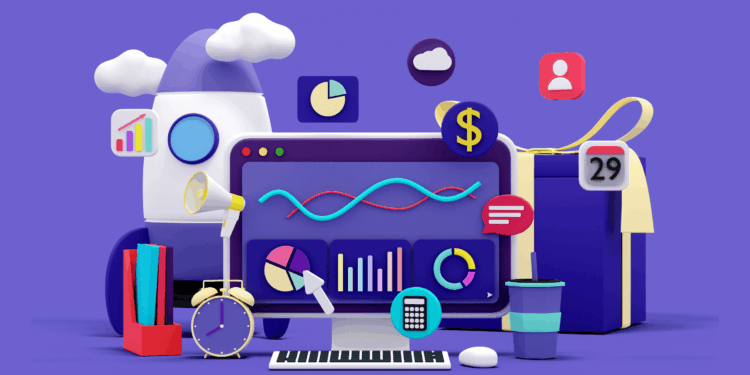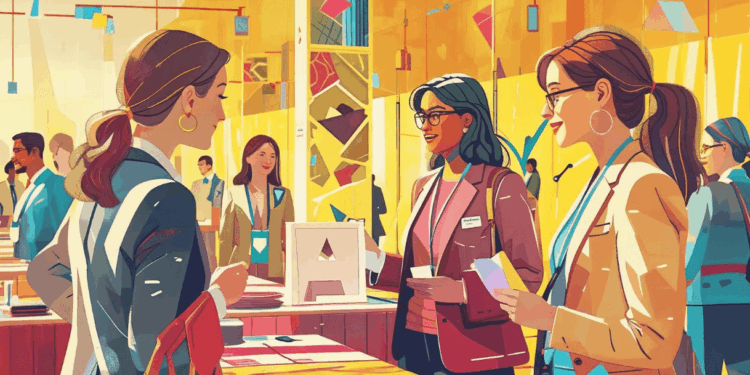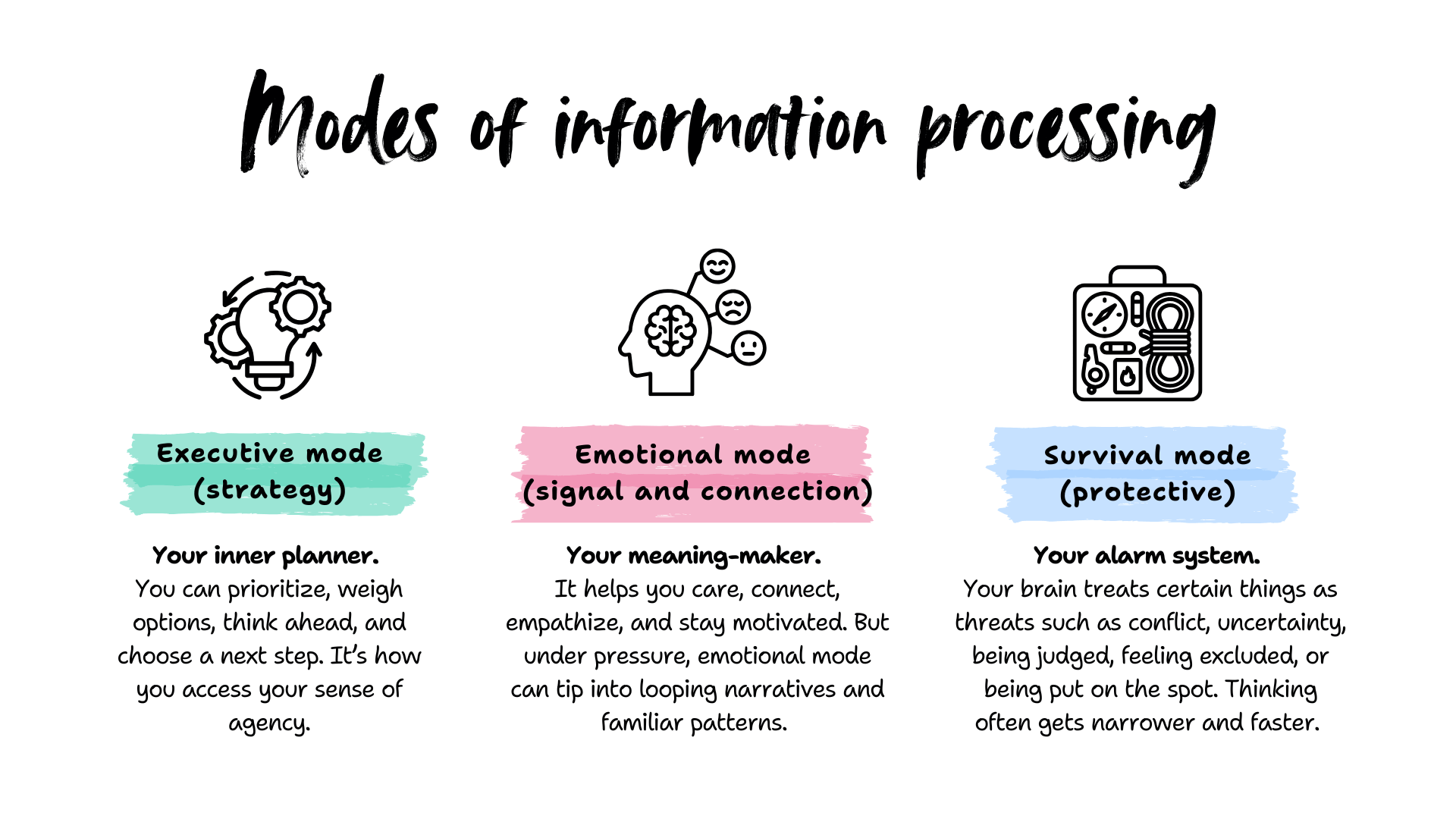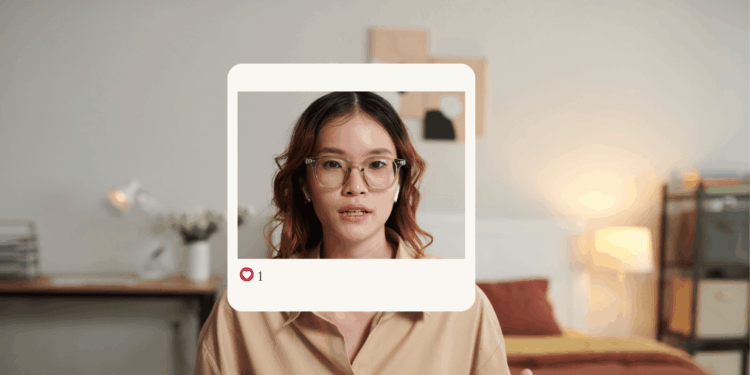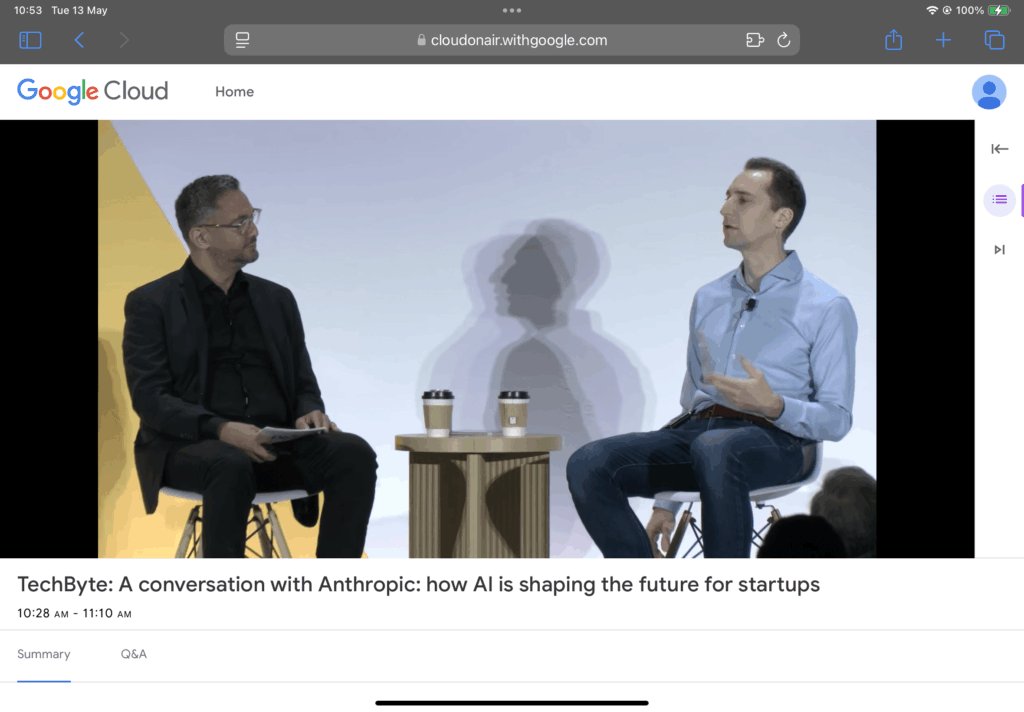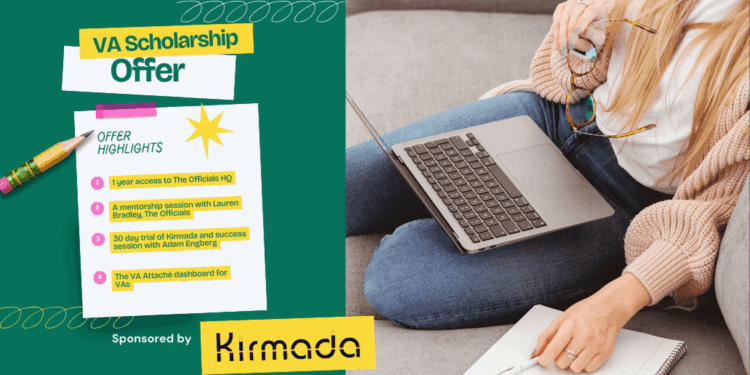LinkedIn Is Not Just For Networking. It Is Your Marketing Platform.
We just ran our LinkedIn Tech Hack, and we found something that genuinely surprised us. When asked how about what they believe LinkedIn is for, most attendees said they see and use LinkedIn as a networking platform only.
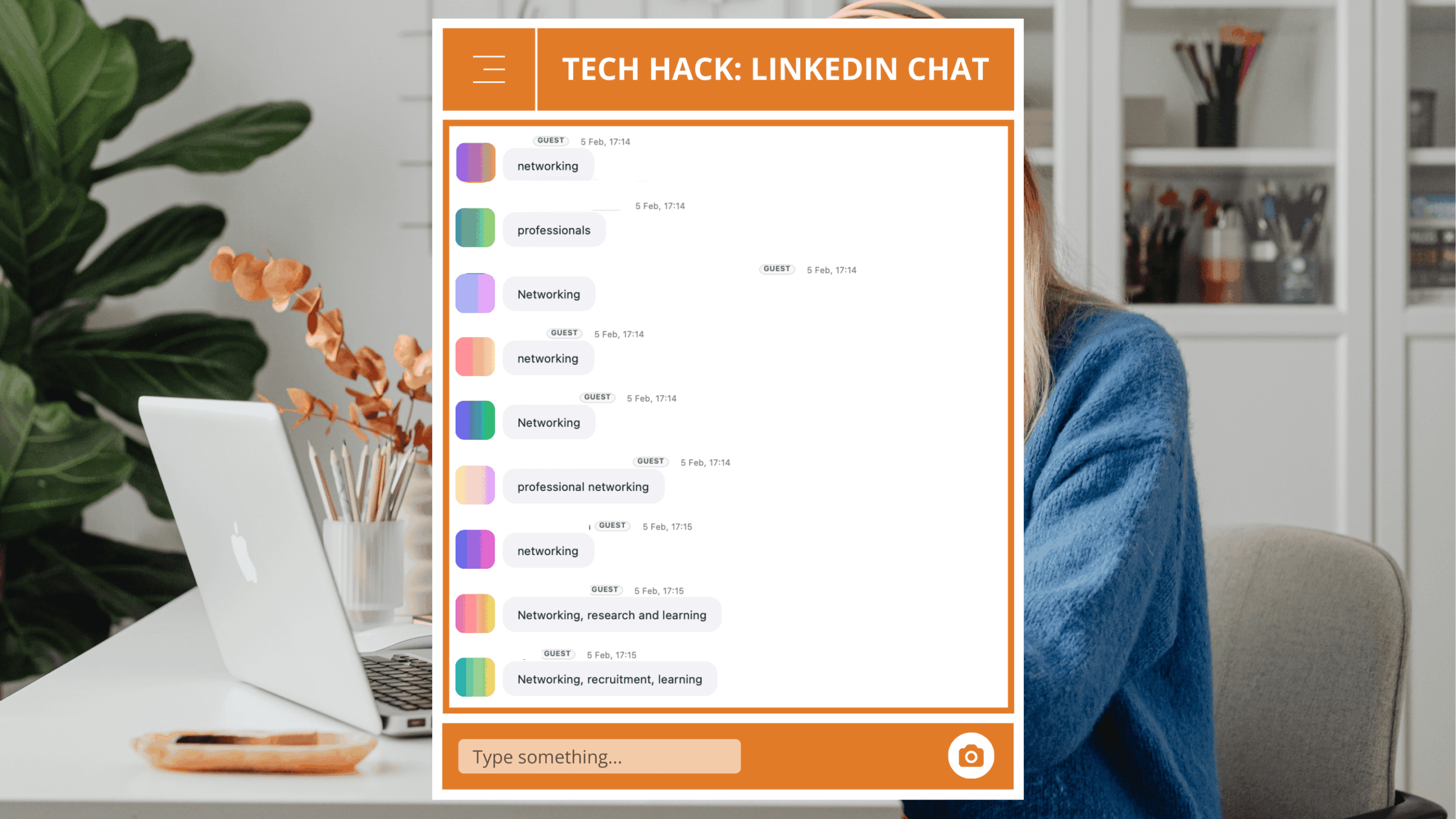
We know first hand that assistants are natural relationship builders, so it makes sense that networking is the first use case that comes to mind. But when LinkedIn is treated as just a place to connect, you miss the biggest opportunity the platform offers, which is visibility that compounds over time.
Networking is only one lever. When your profile is optimized and you consistently share insight aligned to your target audience, you increase your chances of appearing in recruiter searches, attracting hiring managers, and positioning yourself as a specialist rather than just another candidate.
Treat Your Role as a Start Up Framekwork
Lauren Bradley, our Founder, encourages Assistants to treat their career like a start up. She explains that,
”While LinkedIn is absolutely used for networking, I see that as a supporting feature rather than the primary purpose. I encourage Officials to treat their career as a startup. If you think like a consultant, your resume becomes your services brochure and LinkedIn becomes your company website.”
When you think like a consultant, the whole system becomes easier to understand. A website is where your target audience can see your work, your skill set, and connect with you. And the best websites do not just list services. They make it obvious who the work is for, what problems get solved, and what results follow. That clarity is what turns a casual visitor into someone who wants to talk.
Like Lauren says, ”A website doesn’t generate traffic just because it exists. And keywords help for SEO but can’t do the heavy lifting alone. You need to market your company website by giving people a reason to visit, stay, and return.”
Just like with any business, you need a marketing campaign that increases visibility and keeps attention over time. The same is true on LinkedIn. Your profile should clearly communicate your services and strengths, and your activity should signal to the algorithm what you want to be known for.
Adopt a Business Mindset: The Importance of Visibility
On LinkedIn, that marketing campaign is created through posting and engaging with other people’s content. This matters even more now because LinkedIn has changed how content gets distributed, which means learning best practices can turn your effort in 2026 into real results and put more eyes on your profile, whether you’re thinking about a move, or perhaps you are taking the VA route and looking for clients and partnerships.
This is is the part many Assistants tend to underestimate. Good LinkedIn content is a rare multiplier. Lauren says,
”Posting relevant content to the audience you want to attract helps train the algorithm to associate you with your area of expertise. It also builds authority over time. When your profile is optimized and you consistently share insight aligned to your target audience, you increase your chances of appearing in recruiter searches, attracting hiring managers, and positioning yourself as a specialist rather than just another candidate.”
We aren’t saying you have to become an Influencer but becoming more findable, recognizable, and clearly positioned as the kind of professional who solves specific problems at a high level is what will set you apparent from the competition.
Of course, we know many Assistants avoid marketing themselves. In the community, voicing authority is commonly avoided because of confidence gaps and assumptions about what is allowed. Many administrative professionals have been trained to be the calm force in the background, not the visible expert out front. Don’t think if it as bragging. Think of it as strategically propelling your career forward. This is what the algorithm rewards and expects.
Two mindset shifts help build that confidence:
First is the power of yet. “I can’t do this” becomes “I can’t do this yet”, which turns discomfort into a skill you can build through repetition.
Second is learning to visualize long term success and detach from short term outcomes. A thoughtful post with low engagement does not mean it failed. It means the long game is still loading, and consistency is what creates the compounding effect.
Two actions to start using LinkedIn like a marketing platform
If you want two actions to start right away, try these:
1) Start by commenting. Strategically.
Begin with comments. You do not have to jump straight into posting to be active.
Choose 5 dream executives, hiring managers, or leaders in your space and engage them strategically with value add comments. Avoid generic replies like “Great post” and instead share a specific insight that shows expertise in action.
For example, you might mention implementing a no meeting day in your Exec’s calendar and the impact it had on deep work time. Comments like that put you on the radar of the right people and reinforce the connection between your expertise and the audience you want to attract.
2) When you are ready, post like a human. Not like a press release.
When you are ready to post, the key is to write like a human and make it easy to read. Drop the stiff corporate language and focus on conversational deep dives that teach, explain, or break down a real work problem you have solved.
Longer posts in the 1,250 to 3,000 character range can outperform short updates, as long as they are readable. Break your text into lots of short paragraphs. Think 14 or more.
And if you want a simple experiment, schedule one of these thought pieces for Sunday, when people often have more space to read something deeper.
You don’t have to do it alone
If you want support turning this into action, come to Resume Lab.
The Official’s Resume Lab is our monthly one hour working session built to help Assistants put language and structure around the value you already bring, so your resume and your LinkedIn tell the same clear story.
You will work on your resume in real time while Lauren is there to answer questions and support you with structure, wording, impact, positioning, and aligning your resume with your target roles, with LinkedIn included because your profile needs to match the story your resume tells.