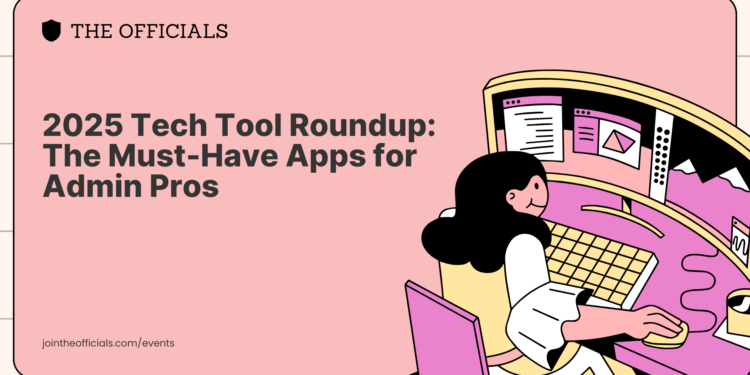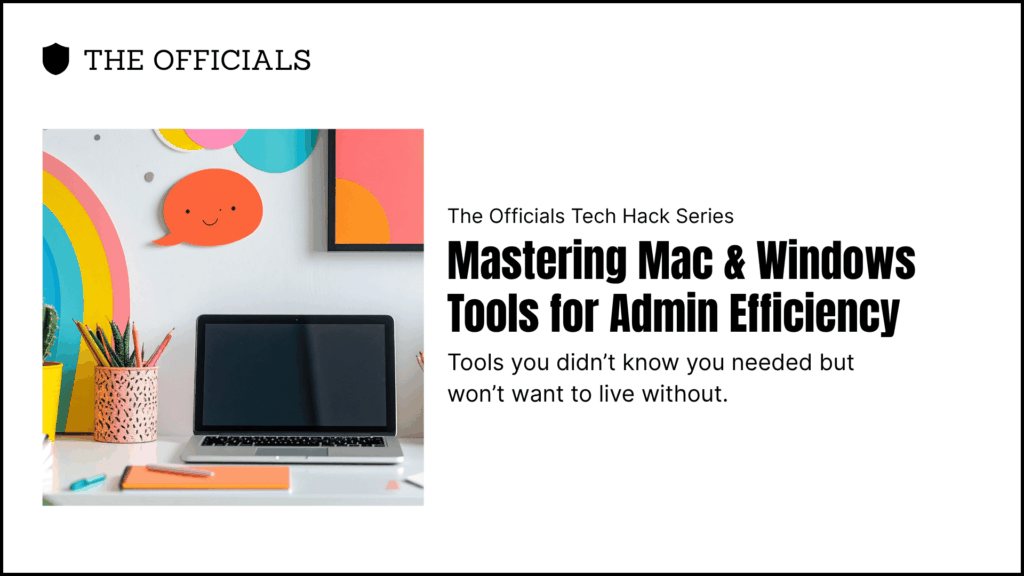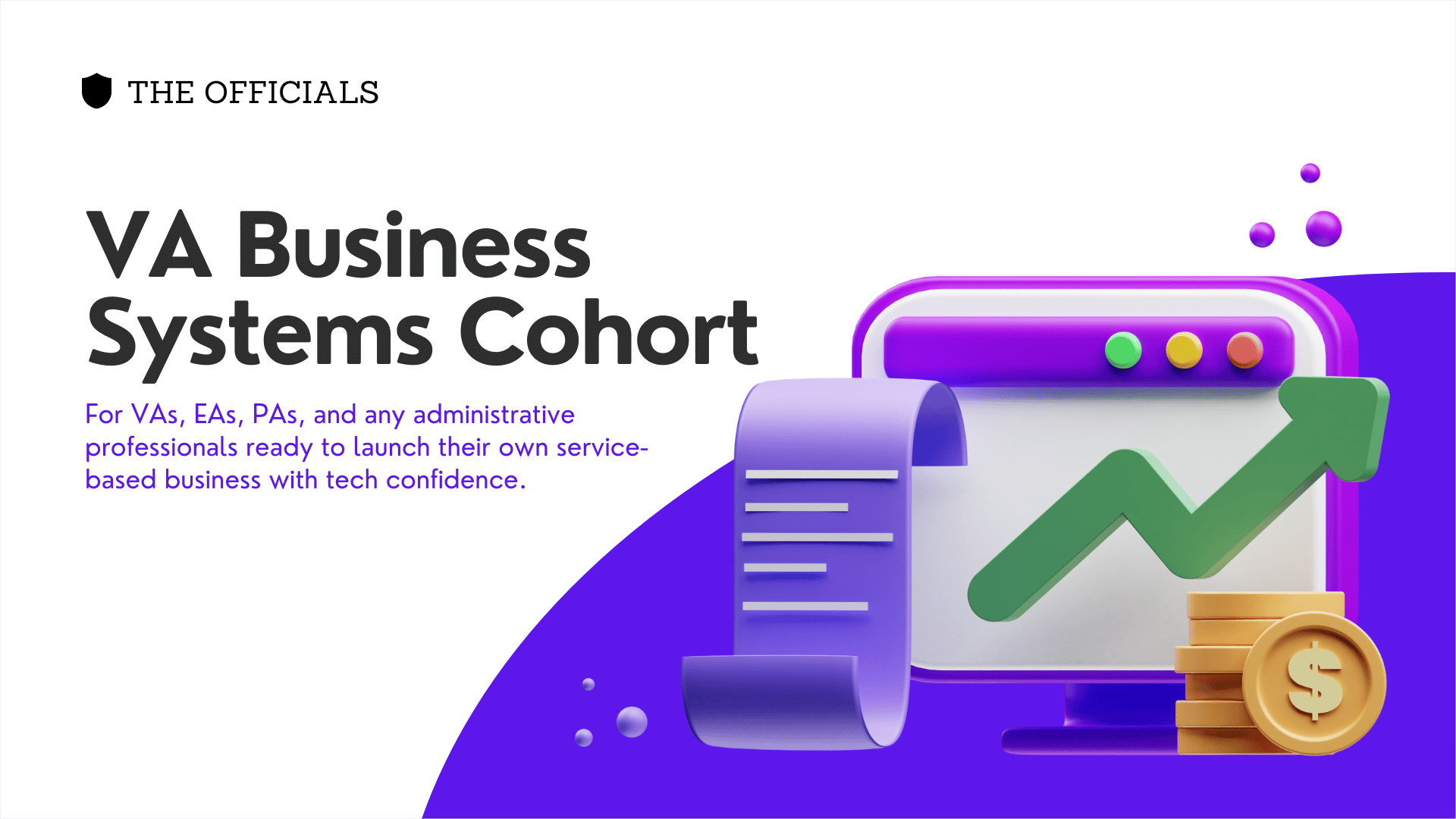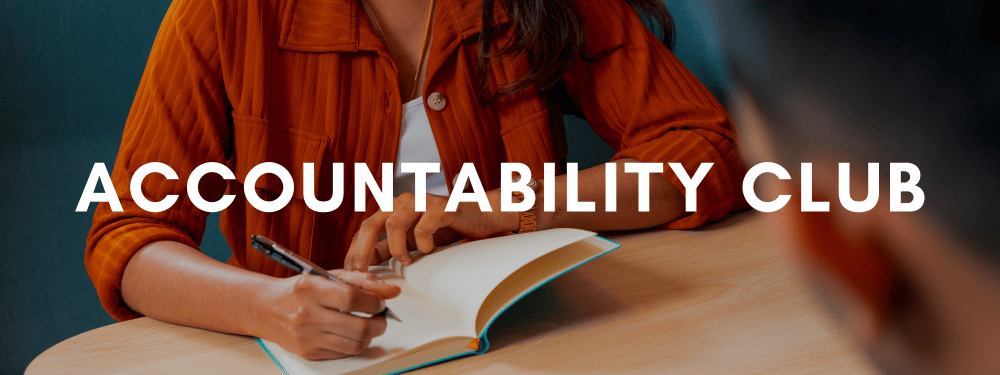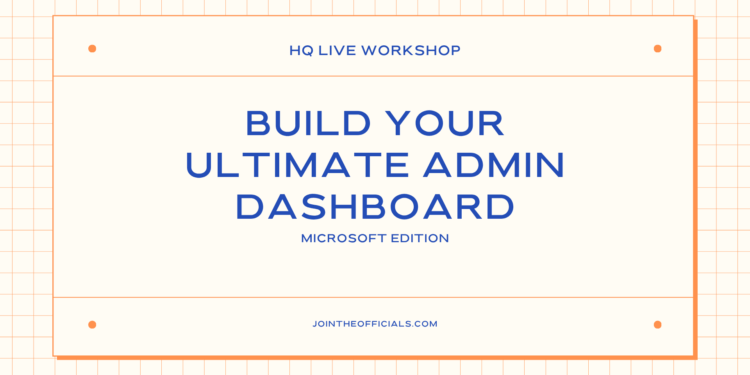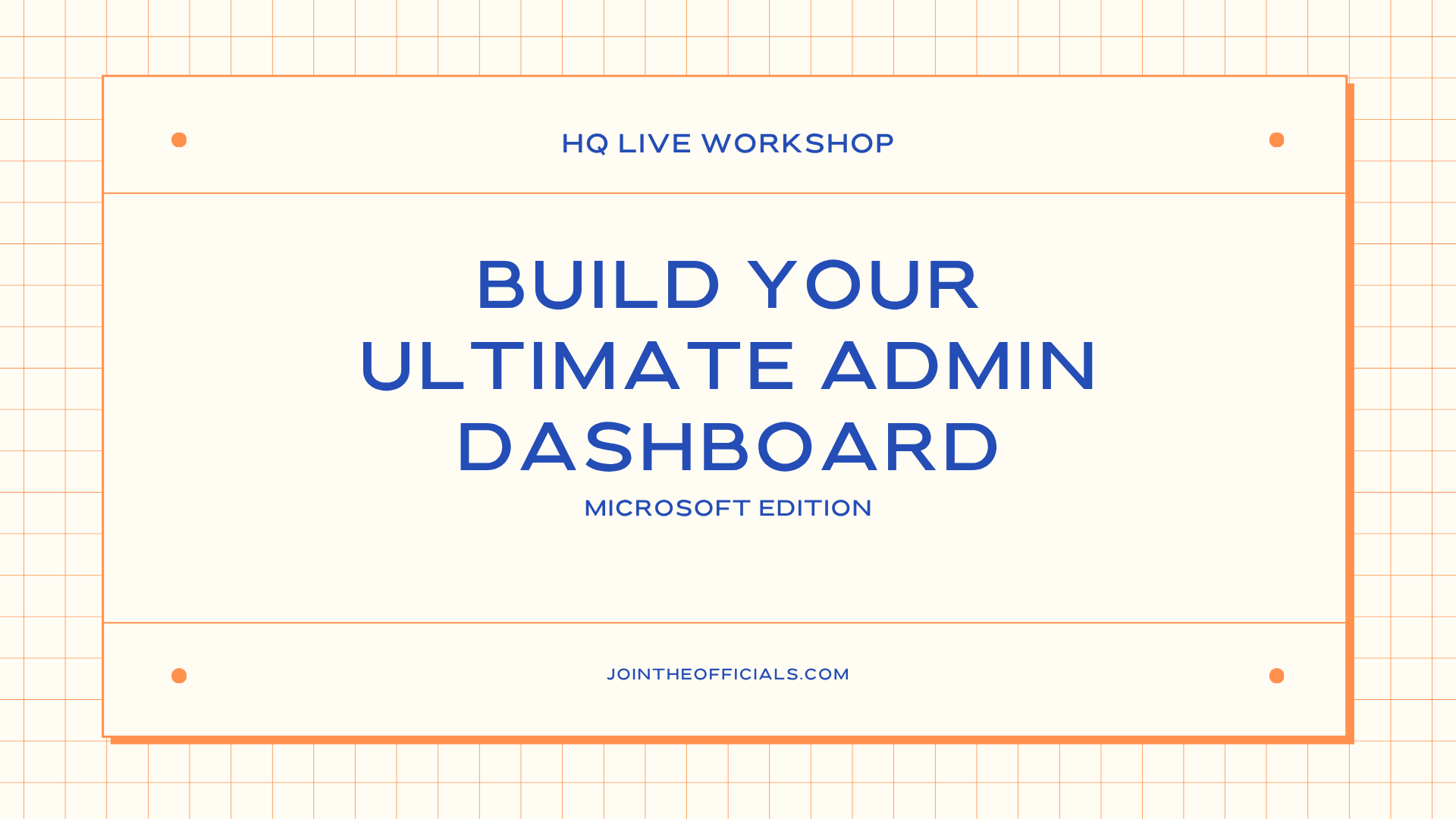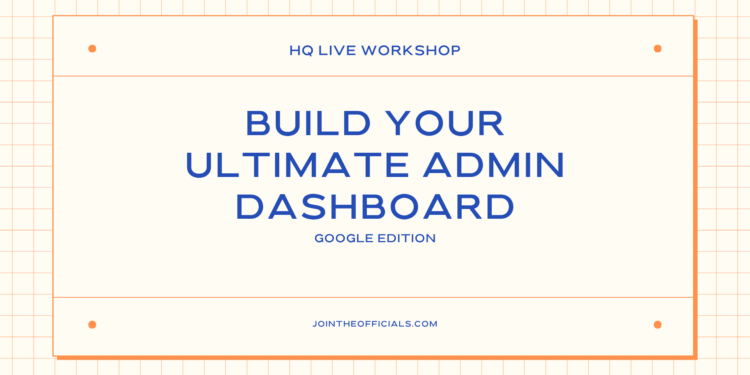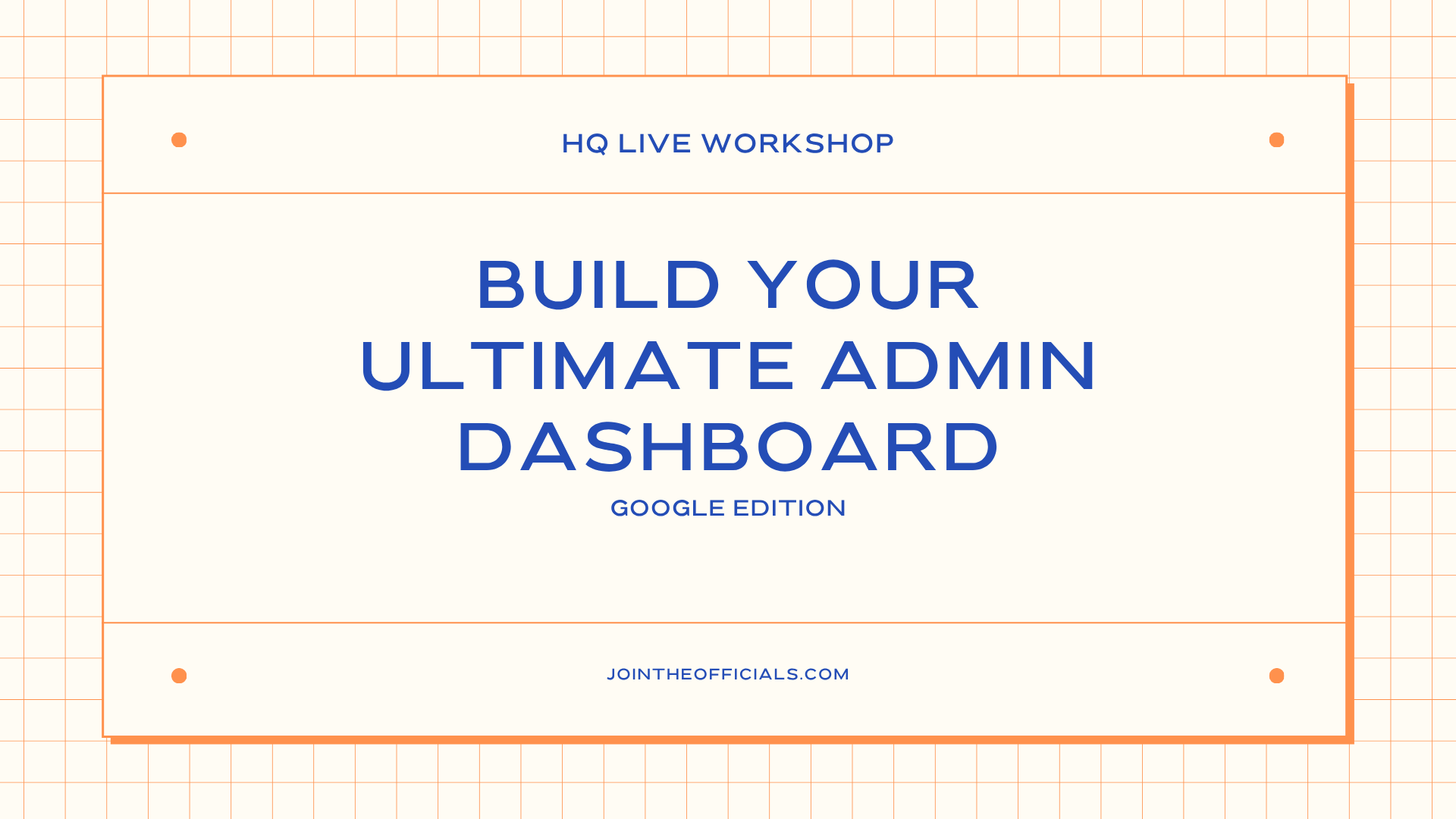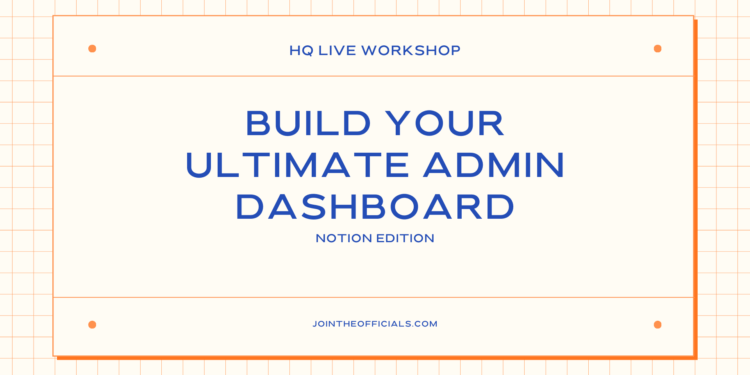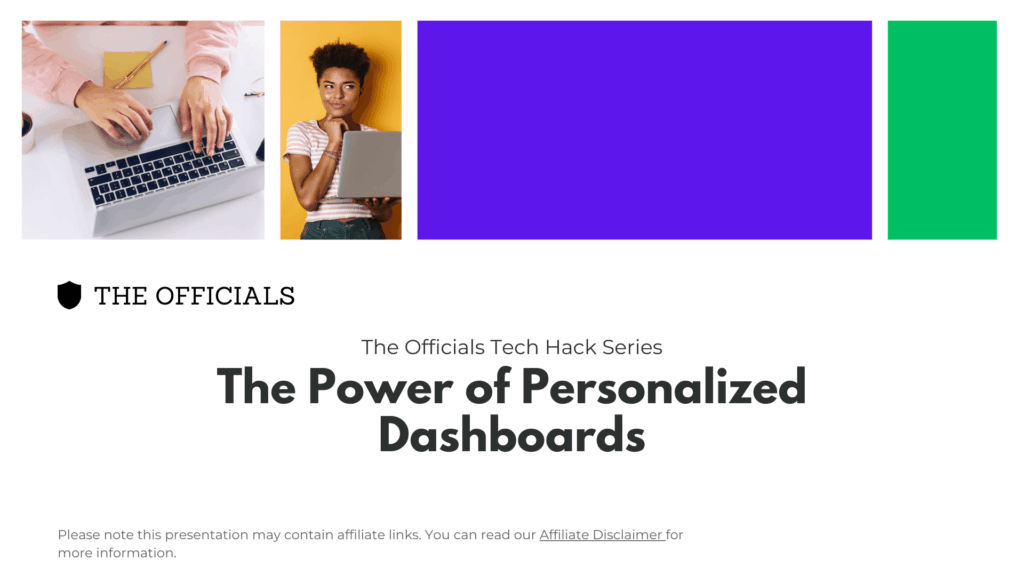Please note this page may contain affiliate links that support us to do what we do best. We only partner with products and services we love. You can read our Affiliate Disclaimer for more information.
January 15 @ 5:00 PM – 6:00 PM GMT
Modern tech tools for executive assistants, administrative professionals, and support staff ready to conquer inbox chaos for good.
Start the new year with smarter systems, not more stress.
Get Organized, Stay on Top, and Reclaim Your Time
There is no escaping emails at work. And when your job is not only to stay on top of your own emails, but someone else’s it can be overwhelming. But what if you could finally get ahead not just keep up? Let’s start the year off smarter and more prepared to slay the email dragon.
This month’s Tech Hack explores the smartest digital tools and strategies we could find to help admins and assistants take control of their inboxes and those of the executives without spending hours a day inside them.
From AI-powered sorting to smarter task-tracking and scheduling, you’ll learn how to turn your inbox into a well-oiled productivity hub. No overwhelm. No fluff. Just real solutions that actually work, from an admin’s point of view.
What to Expect
- Live over-the-shoulder demo with tips from someone who gets your day-to-day
- Inbox workflows that reduce email overload
- Smart tech tools that sort, prioritize, and simplify (no tool names, promise)
- Time-saving habits even pros don’t know yet
- Open Q&A
- Friendly, no-judgment energy
Who Should Attend
If you’re looking for ways to keep your inbox under control, stay on top of follow-ups, or finally make email feel manageable this session is for you.
You’ll get practical solutions that work whether you’re juggling multiple inboxes, supporting busy execs, or just want to clean up your workflow for the new year.
Perfect for admins who:
- Manage high-volume inboxes or shared accounts
- Want to spend less time searching through inboxes
- Coordinate schedules, travel, and follow-ups over email
- Support multiple leaders or departments
Whether you’re buried under email or just want to be faster and sharper with it, this one’s a must.
You in? Reserve Your Place
This is the skill upgrade your future self will thank you for.
Join us free this month to make email work for you.

HQ Members
Yay! We are so excited you want to join us.
Register inside HQ
Make sure you RSVP for this event via the Events page inside of HQ so we know you are coming.
Reminder
You can also add a reminder to your calendar.
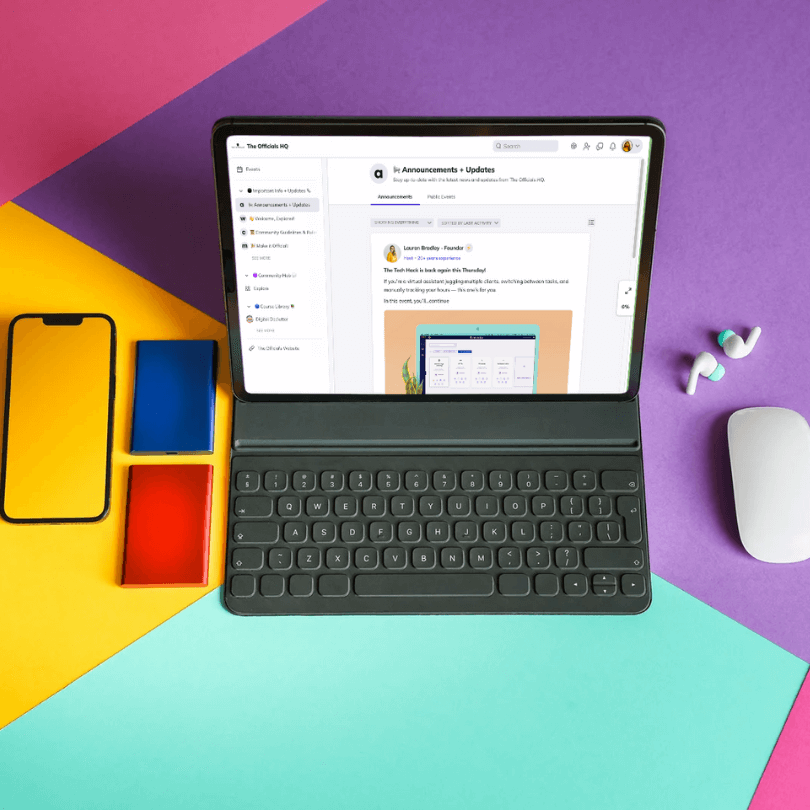
Not a member?
Join the Explorer Plan to Access Exclusive Free Events!
To attend our free events, sign up for the freemium plan and enjoy these benefits:
- Access to Free Events: Attend exclusive, free events open only to Explorer members.
- Stay Informed: announcements and news about upcoming events and community updates.
- Public Event Invitations: Get early access to public events available to the broader network.
Join us for our wildly successful Tech Hack Series with host Lauren Bradley. She speaks with administrative professionals about her favorite tech tips and tricks to help assistants…
– Embrace tech and not fear it
– Make more money by boosting their skill set
– Impress their team and bosses with their problem-solving skills
– Stay relevant as technology rapidly redefines the way we work
This is a FREE webinar open to all. Please note, our content is tailored for administrative professionals but all are welcome.

Meet your host
Lauren Bradley, FoundeR of The Officials + Lead Trainer
Lauren has held every admin and assistant title under the sun including Office Manager, Virtual Assistant, EA to the CEO and private PA to HNWIs. She is a former OfficeNinjas All-Star winner and founder of The Officials. She is passionate about empowering admins and assistants.
Follow her here: